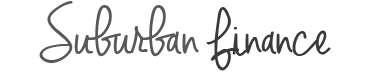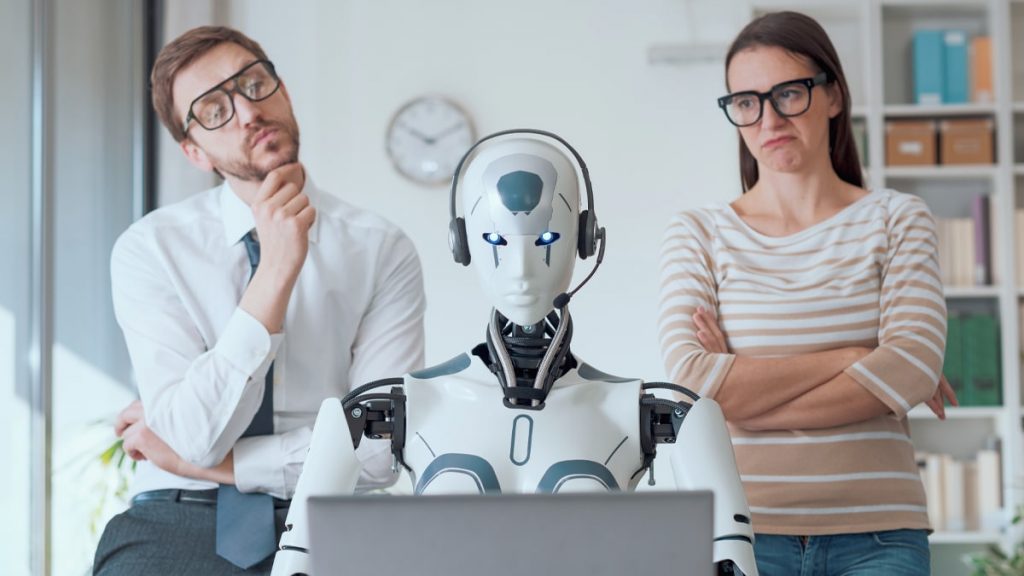Safeguarding your online privacy and security is more crucial than ever. With cyber threats lurking around every corner, these 22 tips will arm you with the knowledge to navigate the internet safely, ensuring your personal information remains secure and your digital life is shielded from prying eyes.
Use Strong, Unique Passwords
Create complex passwords that combine letters, numbers, and symbols. Avoid using the same password across multiple sites to prevent a single breach from compromising all your accounts.
Enable Two-Factor Authentication (2FA)
Adding an extra layer of security, 2FA requires a second form of identification beyond your password. This significantly reduces the risk of unauthorized access to your accounts.
Regularly Update Software
Keep your operating system, browsers, and all applications up to date. Developers regularly release updates to patch vulnerabilities and strengthen security.
Beware of Phishing Scams
Be cautious of emails or messages that request personal information or direct you to suspicious websites. Always verify the authenticity of requests and never click on dubious links.
Use a Secure Connection (HTTPS)
Ensure that the websites you visit are encrypted, as indicated by “HTTPS” in the URL. This protects the data exchanged between your browser and the website.
Utilize Privacy Settings
Familiarize yourself with and adjust the privacy settings on social media platforms and websites. Limit what personal information is visible to the public and to third parties.
Avoid Public Wi-Fi for Sensitive Transactions
Public Wi-Fi networks are not secure, making it easy for hackers to intercept data. Avoid conducting banking or shopping transactions on these networks.
Use a VPN
A Virtual Private Network (VPN) encrypts your internet connection, hiding your online activities and protecting your privacy from eavesdroppers, especially on public Wi-Fi.
Be Cautious with Personal Information
Think twice before sharing personal information such as your address, phone number, or financial details online. Consider the necessity and the security of the platform.
Secure Your Home Network
Change the default name and password of your Wi-Fi network. Use strong encryption settings, typically WPA3 or WPA2, to protect your network from unauthorized access.
Check App Permissions
Regularly review the permissions granted to apps on your devices. Limit their access to only what is necessary for the app to function.
Monitor Your Digital Footprint
Periodically search your name online to see what information about you is publicly accessible. Take steps to remove or secure sensitive information.
Use Encrypted Messaging Apps
Opt for messaging apps that offer end-to-end encryption to protect the privacy of your conversations. This ensures only you and the recipient can read the messages.
Securely Store Sensitive Documents
Use encrypted digital vaults or secure cloud storage services to store sensitive documents. Ensure that these services offer strong encryption and password protection.
Enable Account Alerts
Set up alerts for your financial accounts and online services. This way, you’ll be immediately notified of any unusual activity, allowing you to act swiftly.
Use Antivirus Software
Install reputable antivirus software to protect your devices from malware, ransomware, and other malicious threats. Regularly scan your devices to detect and remove threats.
Be Wary of Free Downloads
Free software and files can sometimes contain malware. Download only from reputable sources and verify the integrity of the files.
Limit Use of Personal Details for Security Questions
Choose security questions for which the answers are not publicly available or easily guessed. Alternatively, use fictional answers that only you would know.
Dispose of Digital Data Securely
When disposing of or selling old devices, ensure all personal data is securely erased. Use data wiping software to remove data permanently.
Understand Cloud Storage Risks
While convenient, cloud storage can be vulnerable. Use strong passwords, enable 2FA, and encrypt sensitive files before uploading them to the cloud.
Educate Yourself on Cybersecurity
Stay informed about the latest cybersecurity threats and best practices. Knowledge is a powerful tool for protecting yourself online.
Advocate for Your Privacy
Be proactive in questioning how companies use and store your data. Support legislation and practices that prioritize and protect consumer privacy.